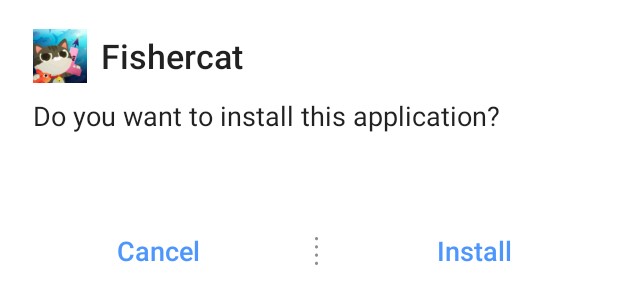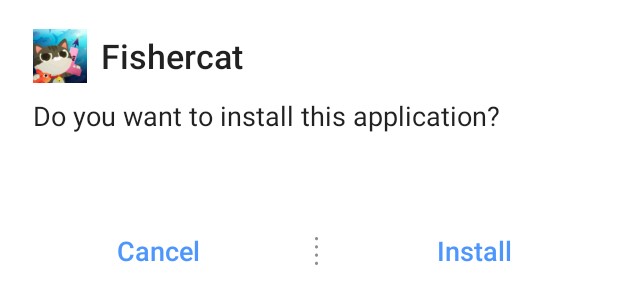How to install APK on your Android?
What is APK?
APK stands for Android Package (sometimes Android Package Kit or Android Application Package). It's the file format that Android uses to distribute and install apps. As a result, an APK contains all the elements that an app needs to install correctly on your device.
How to install APK?
Allow Unknown Apps on Android
Before you can install APK file, you must allow unknown apps from Chrome or any other browser that you use to download APK file.
- Go to your device settings and tap Apps & Notifications (or Apps in older versions of Android)
- Tap the three dots in the upper-right corner
- Tap Special access
- Tap Install unknown apps
- Tap Chrome (or whichever web browser you use)
- Turn on Allow from this source
Install APK
- Tap the APK file from your Chrome's download (or any browser) or your File manager
- Allow the app any required permissions
- Tap Install